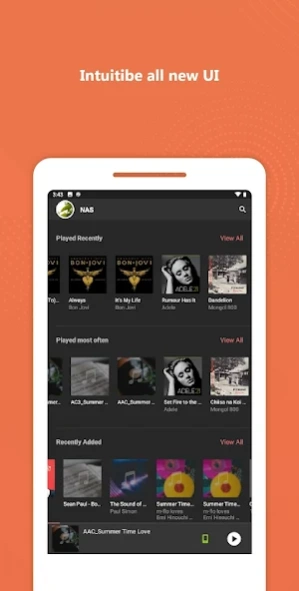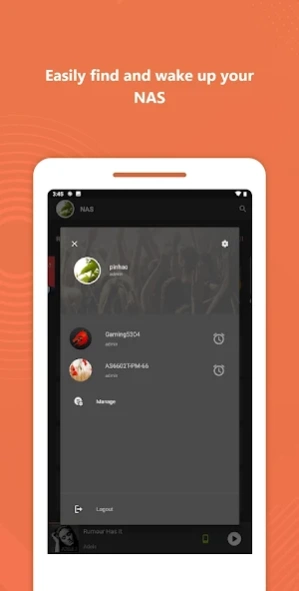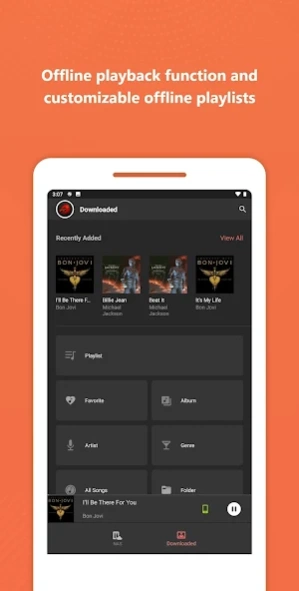AiMusic 2.2.7
Continue to app
Free Version
Publisher Description
AiMusic - AiMusic allows you to stream music from your NAS to your mobile device
*Must be used in conjunction with SoundsGood version 2.x (You can find it under ADM/ App Central)
AiMusic allows you to stream music from your NAS to your mobile device, letting you enjoy your entire music collection while on the go. You can play music from playlists that you create yourself for an optimal listening experience. Like listening to random songs? The Random songs play mode helps you to create a random playlist from your entire music collection, allowing you to enjoy a new listening experience each and every time. AiMusic also allows you to download songs from your NAS to your mobile device for offline listening. No matter if it is is a single song, an album or an entire playlist, all can be easily downloaded to your mobile device for convenient listening. You can also switch to the NAS local audio output mode and use AiMusic on your phone to control playback from the NAS.
- Stream music from your NAS directly to your mobile device.
- All new user interface optimizes usability and provides fuzzy searches of the music database.
- Browse for songs according to playlist, artist, album, composer, and folder.
- Quick play queue panel features sorting by categories such as “Recently Added”, “Recently Played”, “Most Played”. Can also configure songs as Favorites, rate songs and create playlists.
- Provides “mobile streaming mode” and “NAS local playback mode”. Switch between them at any time.
- Add, delete and edit online playlists
- Download online playlists to your mobile device
- Offline playback function and customizable offline playlists
Learn more:
https://www.asustor.com/
About AiMusic
AiMusic is a free app for Android published in the Audio File Players list of apps, part of Audio & Multimedia.
The company that develops AiMusic is ASUSTOR Inc.. The latest version released by its developer is 2.2.7.
To install AiMusic on your Android device, just click the green Continue To App button above to start the installation process. The app is listed on our website since 2023-09-26 and was downloaded 8 times. We have already checked if the download link is safe, however for your own protection we recommend that you scan the downloaded app with your antivirus. Your antivirus may detect the AiMusic as malware as malware if the download link to com.asustor.aimusics is broken.
How to install AiMusic on your Android device:
- Click on the Continue To App button on our website. This will redirect you to Google Play.
- Once the AiMusic is shown in the Google Play listing of your Android device, you can start its download and installation. Tap on the Install button located below the search bar and to the right of the app icon.
- A pop-up window with the permissions required by AiMusic will be shown. Click on Accept to continue the process.
- AiMusic will be downloaded onto your device, displaying a progress. Once the download completes, the installation will start and you'll get a notification after the installation is finished.